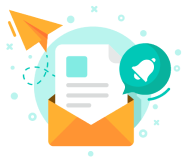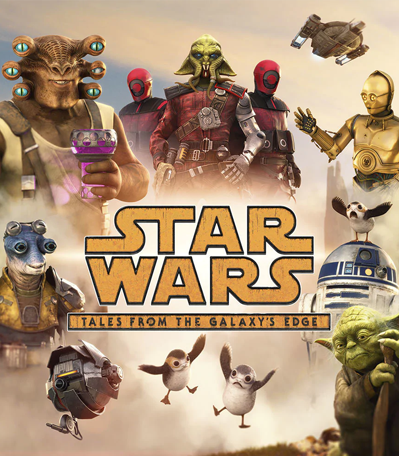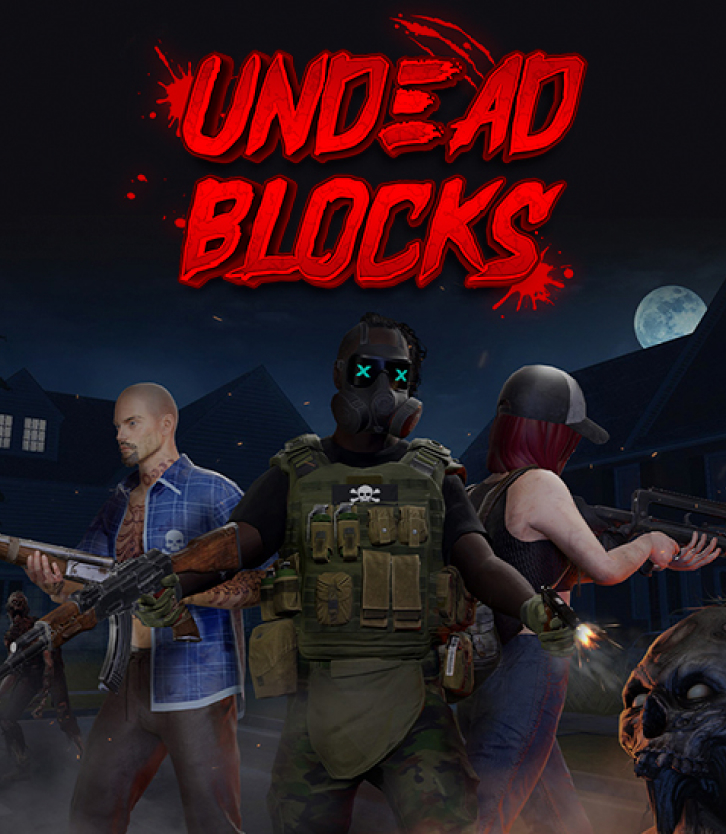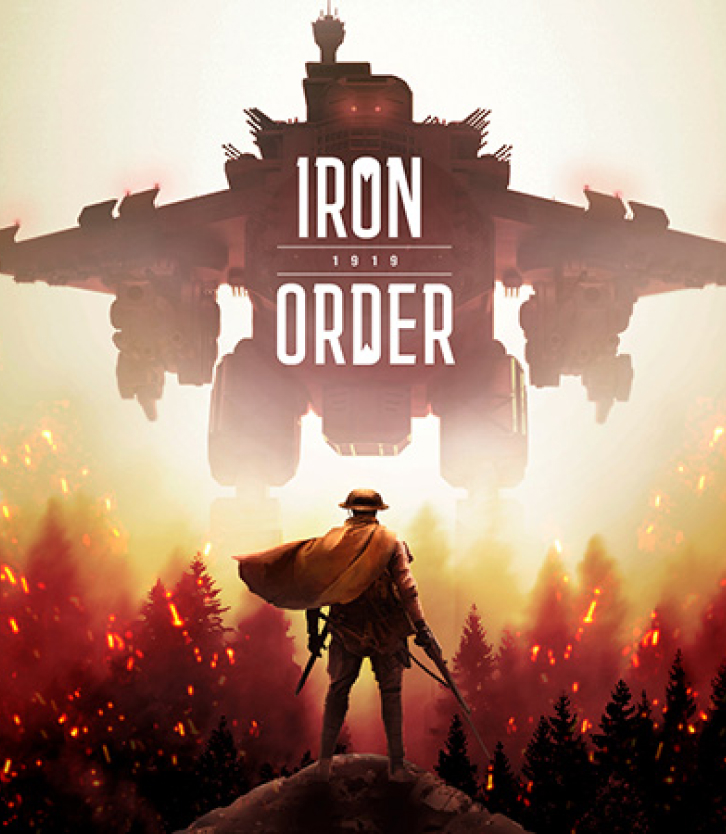Food for thought. According to Mordor Intelligence, the gaming market was estimated at around $200 billion in 2021 and is expected to reach $350 billion by 2027.
And even though 65% of the global gaming market is accounted for by the top 10 gaming companies, even a small indie studio has every chance to achieve recognition and earn good money. And one of the key roles here is played by the right choice of the right game engine.
The game engine is literally a digital motor, a workbench, and a complete toolkit that allows, with due skill and dexterity, to create new incredible worlds. Given that different engines are tailored to different needs and levels of knowledge, it is important for you to choose one that offers specific tools. Those that help you perfectly represent your idea and achieve the desired emotional reaction of the player. But to choose it, you need to have some idea of the proposed range.
So what is the best game engine? The secret is that each of them can be the best for you. It is simply important to understand what their strength is and which one is most aligned with your goals. Let’s take a look at the most popular game engines of 2022 and see what each one is good for.

What is a Game Engine?
A game engine is a software framework designed to assist developers in creating and designing video games. It provides a set of tools, libraries, and functionalities to streamline the game development process. Game engines typically include features such as rendering engines for graphics, physics engines for simulating realistic interactions, audio engines for managing sound effects, scripting tools for implementing gameplay logic, asset management systems for organizing game assets, and integrated development environments (IDEs) for editing and testing games. By using a game engine, developers can focus on designing gameplay mechanics, creating assets, and implementing features without having to build everything from scratch, thus expediting the game development process.
What is The Significance Of Gaming Engines?
A game engine is a set of tools that allows you to work with graphics, physics, scripts, and other elements that make it possible to create a game.
Choosing the right game engine for your needs can make or break the entire gaming experience. No matter how complex your game is, you should make sure that the engine you choose performs essential functions:
- Input. Every interaction a player has with controllers and other input devices, even if it’s just tapping on a smartphone screen, should correspond to a clear intended action in the game.
- Physics. The player physics of both a mobile platformer and a huge open-world RPG must balance perfectly between the high quality of the simulation and the technical limitations of the gaming device.
- Visuals. The game engine allows you to program visual effects, lighting, shadows, sharpening, blurring, and more in an optimal way.
A properly chosen game engine greatly simplifies game programming by implementing the above functions in an optimized way. This reduces development time and allows the team to focus more on the conceptual aspect of their game in order to provide players, if not unique, then at least an interesting and exciting experience.
Top Game Engines in 2024: Detailed Dossier of Strengths and Weaknesses
Unreal: AAA Kingdom Overlord

| Programming language | C++ |
| Platforms | Windows, macOS, Linux, PS 4 and 5, Xbox One, Xbox Series X and Series S, Android, iOS, Nintendo Switch, ARKit, ARCore, SteamVR, OpenXR, Oculus, and SteamDeck |
Unreal Engine is one of the most famous and widely used real-time 3D game engines developed and maintained by Epic Games.
Although the engine was originally intended for the development of first-person shooters, its subsequent versions have been successfully used in games of a wide variety of genres, including stealth games, fighting games, and massively multiplayer online role-playing games. Unreal is especially good for creating multiplayer games – it provides many multiplayer features out of the box, and it’s easy to set up the Blueprint base game that runs over the network. Today, Unreal is a key driver behind most of the most advanced AAA games and has the widest and most appropriate toolkit for this particular class of games.
Pricing Policy
In the past, the engine was distributed on a monthly subscription basis. Since 2015, Unreal Engine has become free and production-ready out of the box, but developers of games created with it are required to pay a 5% royalty on sales if the product’s lifetime gross revenue exceeds $1 million. Unreal also offers special Enterprise program and Custom license packages that include premium support, training programs, and custom licensing terms. Their cost is discussed with clients personally.
Features: Blueprint and Particle System
Blueprint is a visual scripting system in Unreal. It allows you to implement your ideas in a simplified mode with a preliminary visualization of all changes. For example, without programming knowledge, you can create a cycle of day and night or make the environment react to the movement of the player. Most of Fortnite is implemented through Blueprint. You’ve heard of Fortnite, right?
Also, a valuable feature of the Unreal Engine is the rapid creation of a game prototype. In the prototype, it is especially important to immediately convey the atmosphere. For this purpose, UE offers many tools − from the simulation of natural phenomena through the particle system to post-processing. In most cases, you don’t even have to look for video tutorials, since all the parameters are clearly named in the interface, and the desired effect can be selected intuitively.
Learning Curve
The entry threshold for Unreal is quite low: even artists with no programming experience can figure it out for their own purposes. At the same time, the toolkit of the program is huge and rich. Users have access to many free assets from the Unreal Marketplace. Also, Unreal’s modern editor includes integration with Quixel Bridge, one of the world’s largest photogrammetry libraries and toolset for creating high-quality 3D content. Unreal users can use the built-in Quixel tools and all the resources of the Quixel Megascans library for free.
Potential
Most of the next-generation console games that are released on the PlayStation 5 and Xbox Series X are built using Unreal Engine 5. Now it is the best engine for game development of the most advanced AAA games. Two of its key breakthrough technologies are Nanite and Lumen. Nanite allows you to use unoptimized assets right in the game. Lumen is global illumination, which is calculated in real time and allows you to illuminate an object, taking into account the reflected light. Both of them create a completely new gaming experience and make it as realistic as possible. None of the other engines so far has come close to such a level of realism as Unreal. And this is not the limit.
Pros and Cons of Unreal
| Pros | Cons |
| Ideal for AAA games and cutting-edge graphics | An irrational choice for simple projects and mobile 2D games |
| Increased performance compared to other engines | High system requirements for more advanced features |
| Great toolkit for working with VR | The need to pay royalties of 5% |
| Intuitive Blueprint system for non-programmers | Higher entry threshold |
| Unreal Engine Marketplace with tons of assets | A more closed and less numerous community |
Unity: Life of the Cross-Platform Party

| Programming language | Platforms |
| C#, C++ | Windows, macOS, Linux, PS 4 and 5, Xbox One, Xbox Series X and Series S, Android, iOS, WebGL, Oculus, Android TV, tvOS, Nintendo Switch, ARCore, Stadia, Microsoft HoloLens, Magic Leap |
Unreal Engine vs Unity allow you to create both simple 2D games and complex 3D worlds.
This engine is preferred by completely different companies, from small mobile developers to large game publishers. However, independent studios prefer to hire Unity developers that have special skills to work with this platform. It is even unofficially called the best mobile game engine. Also, Unity 3D game engine is actively used to create VR games and AR projects due to the presence of a large number of convenient SDKs.
Pricing Policy
Unity offers a range of plans for different users and purposes, all of which are royalty-free.
| Individual | Teams | Enterprise |
| Free for students and personal use with revenue less than $100K in the last 12 months | Unity Pro $1,800 /yr per seat Unity Plus $399 /yr per seat | Industrial Collection $2,520 /yr per seat Enterprise $4,000 /mo per 20 seats |
Features: Bolt and Unity Asset Store
By analogy with Unreal Blueprint, Unity has its own visual programming tool called Bolt. Bolt brings complete visual scripting to Unity, allowing artists, designers, and programmers to create game mechanics and interactive systems without writing code. Visual scripting helps even a non-technical person to test an idea, make changes, or better control their work in Unity. Everyone will also be able to use custom nodes and graphs created by technical specialists.
Unity Asset Store is open for developers to buy 3D models, sounds/music, UI kits, shaders/particles, sprite kits, and tools to make the development process more comfortable and faster. For example, you can add ready-made sets of elements to the game: characters, enemies and their behavior patterns, levels, lighting settings, etc. At the same time, you do not need a single line of code to implement a new change.
Learning Curve
The Unity interface is quite simple and does not require any serious training or deep knowledge to get started. It uses a component-oriented approach: the developer creates objects and adds various components to them. Thanks to a convenient Drag & Drop interface and a functional graphics editor, the engine allows you to draw maps and place objects in real time and immediately test the result. The official website of the engine features an article on how to make a game without knowing the code, which describes in detail the tools needed for beginners to create games.
Potential
Unity’s cross-platform capabilities and its simplicity and ease of use for small studios allow the engine to stay at the top of the best. The ability to add new features to the engine, make changes to it, upgrade internal tools and create your own make Unity an extremely flexible tool for developing games of any scale. It is noteworthy that Unity does not try to compete with Unreal in matters of realism, but continues to emphasize its cross-platform and adaptability features. It also continues to be the best game engine for mobile development.
Pros and Cons of Unity
| Pros | Cons |
| Free for games with income less than $100k per year | Expensive license for games with income over $100K per year |
| Flexible and extensible engine with many out-of-the-box components | High system requirements for more advanced features |
| Ideal for casual and mild-core 2D and 3D games | The need to learn a programming language to create an original game |
| Strong support for mobile game development | No access to source code for small development teams |
| Wide cross-platform capabilities | Less performance compared to narrowly targeted engines |
| Solid SDKs for VR and AR | No support for links to external libraries |
| Unity Asset Store with an abyss of free assets | Limitation of the visual editor when working with multi-component charts |
| Huge knowledge base and large community | Cumbersomeness and slowness |
Amazon Lumberyard: Well-Connected Partner

| Programming language | Platforms |
| C++, Lua | Windows, Linux, PS 4, Xbox One, Android, iOS |
As the product name suggests,
Lumberyard is Amazon’s all-in-one offering, which is a free AAA cross-platform game engine based on the CryEngine architecture that was licensed from Crytek in 2015.
The engine has integration with Amazon Web Services, which allows developers to create or host their games on Amazon servers, as well as stream video broadcasting via Twitch. Amazon Lumberyard is often used as a low-cost alternative to creating games for the PlayStation 4 and Xbox One consoles.
Pricing Policy
Developers can use the Lumberyard engine to create a game for free. This is because it is monetized through Amazon Web Services fees, which vary depending on which tools the developers prefer to use, if any. But if you don’t need a cloud connection, you pay nothing. There are no placement fees or subscription fees, and no profit sharing is required. In July 2021, Amazon announced that the source code for the engine is being made open source as the Open 3D Engine (O3DE) under the Apache 2.0 license.
Features: Script Canvas and Component Entity
Like most of its peers, such as Unreal with Blueprint or Unity with Bolt, Lumberyard has a visual scripting system called Script Canvas. It allows anyone to prototype or implement game logic without any code support. An important feature of the engine is modularity: it is provided by the Gems system, which are packages containing code and assets. This gives developers the opportunity to select the features they want and remove the features they don’t need without having to compile them later.
Lumberyard also offers the Component Entity system, a modern approach to creating complex entities from simpler ones. As a content creator, all you have to do is drag and drop components to the right places to set specific behaviors, change settings in the editor in real time, or create Lua scripts or visual scripts to change or extend the behavior of an entity on the fly. To simplify work on more complex scenes, entities can be combined into sectors, which, in turn, can be included in sectors of a higher level, thus organizing a full-fledged cascading system of blanks.
Learning Curve
Despite the presence of visual scripting, Lumberyard remains a large engine for large projects with a large number of online components. It makes no sense to make simple mobile games on it: it will be difficult, problematic, and impractical. Lumberyard’s resource handling system and internal components are not tailored for small projects.
Moreover, a smaller user base results in little documentation and possible help on various issues, the answers to which become outdated very quickly as the engine develops. Without community support and a good knowledge base, the learning curve can be quite steep for inexperienced developers.
Potential
Lumberyard’s visualization technology is based on a set of popular and powerful development tools licensed from CryEngine and includes all the traditional bells and whistles, from particle effects support and real-time fluid flow modeling technologies to plant creation tools with an unprecedented level of realism. It is important to remember that the game created will be tied to Amazon in many ways: the company does not allow the use of competing cloud services from other companies like Google or Microsoft. However, this is not a disadvantage: Lumberyard remains an AAA-level engine with great graphics potential that can be used to make an amazing single-player game absolutely free.
Pros and Cons of Amazon Lumberyard
| Pros | Cons |
| Free for single-player games | The need to pay for Amazon Web Service if multiplayer is required |
| Solid and advanced VR support | Fewer resources and materials than other engines |
| Integration with Amazon Web Services for online multiplayer features | Not suitable for small projects |
| Native integration with Twitch | Too steep learning curve for beginners |
| Feature-rich functionality | |
| Cross-platform possibilities | |
| Solid rendering experience for outdoor scenes |
CryEngine: Real-Time Sandbox Master

| Programming language | Platforms |
| C++, Lua, C# | Windows, Linux, PS 3, 4 and 5, Xbox One, Xbox Series X and Series S, Nintendo Switch, Wii U |
CryEngine is an AAA, all-in-one 3D game engine developed by German game developer Crytek and used for all of its games in the Far Cry franchise.
Its modified version is used by such studios as Warhorse Studios and Ubisoft, and in 2015 the license for CryEngine was transferred to Amazon. It released its own revised and extended version of CryEngine called Amazon Lumberyard, which we’ve talked about above.
Pricing Policy
The engine is free for everyone with all its features and access to all platforms. The first annual income of $5,000 is royalty-free. Next, you must pay a 5% royalty fee.
Features: CryEngine Sandbox and Flow Graph
Sandbox is a real-time game editor that allows you to design maps and modifications in the 3D CryEngine environment. The editing style is focused on creating large landscapes and free-style mission programming. The editor also supports the creation of indoor levels or locations. Sandbox has the ability to instantly switch from edit mode to play mode with the click of a button. This is similar to another 3D renderer, Blender. This feature eliminates the need to load the game as the game engine is already running during edit mode.
Flow Graph is a built-in CryEngine tool used to manage events and game logic within levels. In essence, it is a counterpart to the visual scripting tools of previous engines − a powerful node-based visual scripting system that helps developers quickly prototype functions and create layer-specific logic without having to work with complex code bases.
Learning Curve
Projects skillfully built on CryEngine can outperform Unity and even Unreal games. The engine is known for its real-time rendering power, which allows you to create ultra-realistic worlds and quickly test a newly created level or scene. However, its community is much smaller than that of the above engines. The learning curve is pretty steep, and there’s less documentation than you’d like.
Potential
The latest version of the engine, CryEngine V, version 5.7, has received such innovations as DirectX 12, Vulkan API, support for virtual reality, and support for writing scripts in C#. The engine and SDK are still completely free. It is important that the 5% royalty payment model applies specifically to the fifth generation of the engine. Developers using older versions of the engine may apply for a fee exemption if their plans do not include upgrading to versions 5.5 and higher.
Pros and Cons of CryEngine
| Pros | Cons |
| Free for first annual income of $5,000 | Strong emphasis on the shooter component |
| AAA-level visual capabilities | Fewer resources and materials than other engines |
| Solid VR support | Cool games require serious C++ knowledge |
| Powerful Sandbox game editor | Too steep learning curve for beginners |
| One of the most powerful renderers | |
| Good and clear documentation |
Godot: Developer’s Best Buddy

| Programming language | Platforms |
| C++, C | Windows, GNU/Linux, macOS, BSD, iOS, Android, HTML5, WebAssembly, Xbox, Windows Phone |
Godot is a relatively recent MIT-licensed cross-platform 2D and 3D game engine created in 2014 by two developers and currently maintained by the Godot Engine Community.
The task of the creators was to make a convenient self-sufficient environment for creating a game from scratch, without using almost any tools anymore. The engine gained immense popularity due to its simplicity and wide 2D and 3D functionality. Plus, it’s absolutely free.
Pricing Policy
Godot Engine is a completely free game engine. Therefore, among the rest, it is the best free game engine, or, in other words, the only completely free game engine without any “buts”. Unlike Unity and Unreal, there are no conventions like it’s free until a certain income is earned. The engine remains free forever.
Features: VisualScript and GDScript
For beginners, Godot offers a classic visual programming tool. The engine takes a convenient approach with its node and scene architecture to represent certain game features. Combining nodes to form a tree is a powerful feature for organizing projects. Visualization helps non-technical specialists to quickly understand everything that needs to be done to obtain the desired effect.
GDScript is a high-level, dynamically typed programming language built for Godot. It uses syntax similar to Python. Its goal is to be optimized and tightly integrated into the Godot engine, allowing for high flexibility in content creation and integration. It’s as readable as Python while retaining important development elements such as strong typing, better editor integration, and more straightforward speed optimizations.
Learning Curve
Godot has a nice intuitive interface. You can figure it out in a couple of minutes, it is not overloaded with many tabs and settings. All the necessary tabs are nearby, and the standard engine settings are enough to create a game. An active community around the engine will always come to the rescue in case of questions.
The engine is very flexible: it allows you to create games using a graphical interface, but you can also write games using GDScript, an analogue of the Python language. You can also use C++ or C# to write modules, plus there is also JdNative. Each user can make an add-on and use almost any programming language they are interested in.
Potential
Godot is actively developed and maintained by a passionate community. The Godot API exposes almost every element of the engine, and it’s rare to find features that aren’t directly available to code. Godot also works in real 2D space, expressed in pixels, which greatly simplifies the creation and optimization of 2D games. The engine is full of community-developed tools, and many users add unique elements to the engine as part of developing their games.
Pros and Cons of Godot
| Pros | Cons |
| Free and open source | Possible problems with mastering GDScript |
| Ideal for casual and mild-core 2D and 3D games | Fewer resources and materials than other engines can offer |
| A large and welcoming community | The need for basic knowledge of programming languages |
| Rich development options in different languages | |
| Simple intuitive interface |
Game Engines Worth Mentioning
Cocos2d
A popular open-source framework for building 2D games and interactive applications across various platforms.
Cocos Creator
A game development platform that allows developers to create games using a drag-and-drop interface powered by the Cocos2d-x framework.
Marmalade SDK
A cross-platform game development tool that enables developers to create high-performance games for mobile and desktop platforms.
Spring Engine
An open-source 3D game engine primarily used for real-time strategy (RTS) games, offering advanced graphics and physics capabilities.
Panda 3D
A free and open-source 3D game engine and framework for developing immersive games and simulations.
GameSalad
A drag-and-drop game development platform that allows developers to create 2D games without writing code.
Phaser
A fast, free, and open-source HTML5 game framework for building 2D games that run smoothly on web browsers.
Cafu Engine
An open-source game engine and development environment for creating multiplayer 3D games.
Enigma
A free and open-source game development platform that supports multiple programming languages and enables cross-platform game development.
The Best Game Engines for Mobile
Here are some of the best game engines for mobile development:
Solar2D
A free and open-source framework for building 2D mobile games, formerly known as Corona SDK.
BuildBox
A no-code game development platform that allows users to create games visually without programming.
Construct 3
A web-based game development tool that uses a visual scripting interface to create 2D games for multiple platforms.
Clickteam Fusion 2.5
A game development tool that enables users to create games and interactive multimedia applications using a visual programming interface.
MonoGame
An open-source implementation of the Microsoft XNA framework for building cross-platform games targeting mobile devices.
Haxe
A high-level programming language and toolkit for cross-platform game development, supporting various target platforms including mobile.
Defold
A collaborative game development platform that provides tools and workflows for building 2D games for mobile and other platforms.
So Which Game Engine is The Best?
| Game Engine | Description | Pros | Cons |
| Unity | A versatile game engine with a user-friendly interface, extensive documentation, and a large community. Supports multi-platform development and offers a wide range of features for 2D and 3D game development. | – Versatility and ease of use – Multi-platform support – Extensive documentation – Large community | – Performance issues with large-scale projects – Steeper learning curve for advanced features |
| Unreal Engine | Renowned for its high-quality graphics, advanced rendering capabilities, and powerful toolset. Ideal for creating visually stunning games and immersive experiences, particularly for PC and console platforms. | – High-quality graphics – Advanced rendering capabilities – Powerful toolset | – Steeper learning curve – Requires more powerful hardware for development and runtime performance |
| Godot | An open-source game engine known for its lightweight footprint, flexibility, and community-driven development. Offers comprehensive features for 2D and 3D game development, along with support for scripting in GDScript or C#. | – Lightweight and flexible – Open-source and community-driven – Comprehensive feature set | – Limited resources compared to Unity and Unreal – Less industry recognition |
| CryEngine | Notable for its cutting-edge graphics and realistic environments. Offers advanced rendering features and comprehensive tools for creating immersive experiences, particularly for high-end PC and console games. | – Cutting-edge graphics – Realistic environments – Comprehensive tools | – High system requirements – Limited documentation and community support |
| Lamberyard | A free game engine from Amazon Web Services (AWS) that offers integration with cloud services, multiplayer networking, and a range of features for creating high-quality games. Ideal for developers leveraging AWS infrastructure. | – Integration with AWS services – Multiplayer networking – High-quality graphics | – Limited platform support – Lack of features compared to Unity and Unreal |
Utilizing Version Control with Top Game Engines
Version control is essential for managing collaborative game development projects and tracking changes to source code, assets, and project files. Here’s how version control can be implemented with top game engines:
Unity
Unity projects can be managed with version control systems such as Git, Subversion (SVN), or Perforce. Unity’s built-in collaboration features and Asset Server facilitate version control and asset management within the Unity Editor. Additionally, Unity Collaborate offers cloud-based version control and collaboration tools for Unity projects.
Unreal Engine
Unreal Engine projects are commonly managed with version control systems like Git, Perforce, or Plastic SCM. Unreal Engine provides:
- Built-in integration with Perforce Helix Core for version control.
- Enabling seamless collaboration and versioning of project files.
- Assets.
- Source code.
Godot Engine
Godot Engine projects can be managed with version control systems like Git, Mercurial, or Subversion. Godot’s project files, scripts, and assets are stored in a structured format that is conducive to version control. Developers can use Git or other version control tools to track changes, collaborate with team members, and manage project revisions.
Can the Game Engine’s Performance be Improved?
Improving game engine performance involves optimizing various aspects of the Engine, including rendering, physics, scripting, asset management, and memory usage. Here are some strategies for enhancing game engine performance:
Profile and Identify Bottlenecks
Use profiling tools to identify performance bottlenecks and optimize areas of the game engine that are consuming excessive resources. Analyze CPU and GPU usage, memory allocation, draw calls, and frame rates to pinpoint areas for improvement.
Optimize Rendering Pipeline
Optimize the rendering pipeline by reducing the complexity of shaders, minimizing overdraw, and implementing efficient rendering techniques such as level of detail (LOD), occlusion culling, and frustum culling. Use GPU instancing and batching to reduce draw calls and improve rendering efficiency.
Implement Efficient Asset Loading
Optimize asset loading and streaming to minimize load times and memory usage. Use asset bundling, asynchronous loading, and resource pooling to efficiently manage assets and avoid performance spikes during gameplay.
Profile and Optimize Code
Profile and optimize game code, scripts, and logic to reduce computational overhead and improve performance. Identify and refactor inefficient algorithms, loops, and calculations to optimize CPU usage and improve frame rates.
Utilize Hardware Acceleration
Leverage hardware acceleration features such as multi-threading, SIMD (Single Instruction, Multiple Data), and GPU compute shaders to offload processing tasks and improve performance. Utilize hardware-specific optimizations and features to maximize performance on target platforms.
By implementing these performance optimization strategies, game developers can enhance the performance and efficiency of their game engines, resulting in smoother gameplay experiences and improved overall quality.
Kevuru Games Expertise in Unreal Game Development
Kevuru Games specializes in Unreal Engine game development, leveraging the power and capabilities of Unreal Engine to create visually stunning and immersive gaming experiences. Our team of experienced developers and artists has expertise in Unreal Engine’s advanced rendering techniques, real-time visualization, and game optimization strategies.
We offer a comprehensive range of Unreal Engine game development company services and Unity game development services including:
- Game design and prototyping
- 3D modeling and animation
- Level design and environment creation
- Gameplay programming and scripting
- VR/AR development
- Multiplayer and network programming
- Optimization and performance tuning
- Post-launch support and updates
With a proven track record of delivering high-quality Unreal Engine projects across various genres and platforms. You can hire Unreal Engine developer from Kevuru Games as your trusted partner for Unreal Engine game development. Whether you’re a indie developer, established studio, or enterprise client, we’re committed to bringing your vision to life and creating unforgettable gaming experiences that engage and captivate players.
Wrapping Up: What Engine Drives You Today?
We have provided you with information about the 5 most popular game engines most commonly used to create notable projects. Of course, there are many other options, such as GameMaker Studio or Phaser, used to create simple 2D games. But they’re not the type to steal the show in the gaming market and are used quite rarely and situationally.
So how to choose a game engine? We still say that everything depends on your needs and goals. Each engine has strengths and weaknesses, as well as optimal areas of application − Unreal for AAA games, Unity for beautiful 2D and 3D metroidvanias and platformers, etc. But the main thing is that all of them are relevant at the moment and continue to develop actively.
If you are in doubt about which engine will suit your project more, we suggest discussing it with us. Our developers work mainly with Unity and Unreal, but since they are proficient in C, C++, and C# programming languages, they are automatically aware of absolutely any engine written on them. We will carefully study the requirements for your project or determine them ourselves based on your concept, and select the most suitable engine.