We offer you to delve into features of two popular game development engines. When evaluating Unity versus GameMaker for game development, the choice significantly hinges on the project scale and complexity, alongside the developer’s proficiency. Unity, with its C# foundation, excels in creating more complex 2D and 3D games, offering extensive support for various platforms. Unity is quite popular thanks to its robustness, high-quality asset store, and options for developers to create immersive virtual and augmented reality experiences. On the other hand, GameMaker provides a more approachable entry point for beginners, primarily due to its drag-and-drop interface and its own scripting language, GML. It’s particularly well-suited for simpler 2D projects, allowing quicker prototyping and development cycles. Ultimately, the preferred choice depends on the specific needs and skills of the developer, as well as the intended scope and platform for the game.
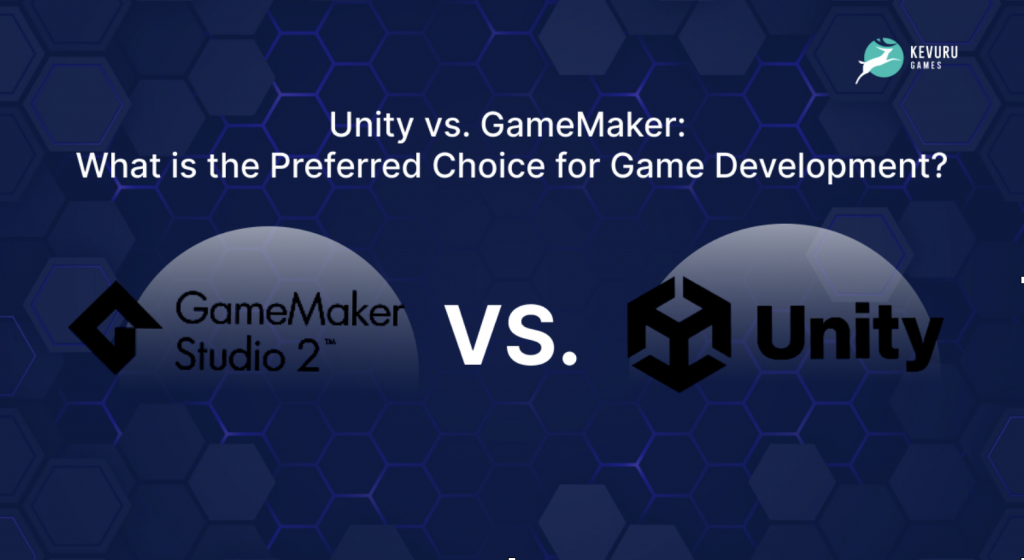
Do Unity and GameMaker Studio Do the Same Thing?
Choosing the right platform for game development impacts the final product, whether you’re creating a game for mobile, console, or PC. Among the various game development platforms, GameMaker vs Unity are versatile options capable of bringing your digital worlds to life.
But which one should you choose? Do Unity and GameMaker Studio do the same thing? GameMaker Studio 2 vs Unity enable game creation but excel in different areas.
Unity is a multi-platform game engine marketed to professionals. It’s a robust, versatile, and scalable engine, offering extensive capabilities Unity or Gamemaker for 2D and 3D game development, real-time simulations, and interactive experiences.
On the other hand, GameMaker Studio 2 is more tailored to those new to game development with its intuitive drag-and-drop system while still offering the flexibility of coding for more advanced users. It’s trendy for creating 2D games across multiple platforms and has a supportive community.
What is GameMaker Studio?
GameMaker Studio 2, developed by YoYo Games, is a powerful 2D game development platform. It is known for its user-friendly drag-and-drop interface, which allows developers to build complex games without needing to know coding. However, for those who prefer coding, GameMaker Studio 2 includes its proprietary coding language, GameMaker Language (GML), based on C.
The platform’s focus on rapid development and simple prototyping makes it a favorite for independent developers and small studios. It supports various platforms, including Windows, macOS, Linux, HTML5, Android, iOS, and others. With built-in extensions and a marketplace for assets and plugins, GameMaker Studio 2 offers a comprehensive package for game developers.
What is Unity?
Unity is a popular game development platform: versatile and flexible. Created initially as a Mac OS-exclusive 3D game-creation tool, Unity has since grown into a cross-platform ecosystem hailed for its 2D and 3D game development abilities.
Unity’s strengths lie in its robust editor, which allows developers to create stunning visual effects, complex animations, and realistic physics with relative ease. Unity offers an extensive library of assets, a vast marketplace for extensions, and a helpful community, making it a top choice for developers of all levels.
Unity vs GameMaker Studio 2: What Are the Differences?
Unity and Gamemaker Studio 2 are well-known game engines. Let’s examine their main differences from one another.
| Cross-platform: | Unity supports many platforms, including Windows, macOS, Linux, iOS, Android, PlayStation, Xbox, Nintendo Switch. | Gamemaker Studio 2 largely focuses on Windows, macOS, iOS, and Android. Unity offers more flexibility to creators who want to target many platforms. |
| Programming Languages: | Unity supports programming languages, including C# and UnityScript (a variant of JavaScript), allowing developers to choose the widely used language they’re most comfortable with. | GML (Gamemaker Language), a proprietary scripting language created especially for game development, is used by Gamemaker Studio 2. |
| Asset Management: | Unity uses a hierarchical asset management system that lets users group resources using subfolders and directories. This structure improves organization and facilitates asset access in big projects. | Gamemaker Studio 2’s drag-and-drop asset handling mechanism lets users easily import and arrange their game parts. |
| Complexity: | Playmaker, a comparable visual scripting system offered by Unity, is an independent purchase, not a Unity product component. | Drag and Drop (DnD), a visual scripting system in Gamemaker Studio 2, allows users to develop game logic without writing code. Gamemaker Studio 2 comes with an integrated visual scripting solution, which is more user-friendly for novices and people who would rather work without code. |
| User Interface Design: | Unity offers a more intricate, feature-rich, and highly customizable user interface. Unity’s UI provides more customization options and flexibility for experienced users who want complete control over their game creation process. | Gamemaker Studio 2’s user interface is intuitive and easy to understand, allowing users to explore and access game components quickly. |
| Graphics and Animation: | Unity offers powerful graphics capabilities, supporting advanced rendering techniques, shaders, and visual effects. Its animation system allows for complex character animations, including skeletal animation, blend trees, and inverse kinematics (IK). Unity’s Asset Store provides a plethora of high-quality assets and animation tools to enhance game visuals. | GameMaker Studio 2 may not match Unity’s graphical prowess, but it still offers solid 2D graphics capabilities, supporting sprite-based animation and particle effects. Its intuitive animation editor allows developers to create and manage animations easily, which is suitable for most 2D game projects. Additionally, GameMaker Studio 2’s simplicity enables rapid prototyping and iteration, making it ideal for developers prioritizing gameplay over intricate graphics. |
| Support and Longevity: | Unity boasts a vast and active developer community, offering extensive online resources, forums, Unity tutorials, and documentation. With regular updates and improvements, Unity maintains its relevance and adaptability in the ever-evolving game development industry. | Although GameMaker Studio 2 may have a smaller community than Unity, it still offers solid support through forums, tutorials, and official documentation. YoYo Games, the developer of GameMaker Studio, has been dedicated to the platform’s longevity, consistently updating and enhancing features to meet developers’ needs. |
| Additional Information: | Unity is known for its versatility and scalability. It can create games for various platforms, including PCs, consoles, mobile devices, and VR/AR. It supports 2D and 3D game development, making it suitable for various projects. Unity’s Asset Store provides access to a vast library of assets, plugins, and tools, further extending its functionality. | GameMaker Studio 2 is renowned for its user-friendly interface and accessibility, making it an excellent choice for beginners and indie developers. It primarily focuses on 2D game development but offers robust tools and features for creating high-quality games efficiently. GameMaker Language (GML) simplifies scripting for developers, streamlining the development process. |
What are Unity and GameMaker Suite Most Suitable For?
Unity is a comprehensive game development platform renowned for its versatility and robust feature set. It offers a wide range of functions that are suitable for creating various types of games, including:
- Graphics and Rendering: Unity provides powerful tools for creating visually stunning 2D and 3D graphics, including advanced rendering techniques, shaders, and post-processing effects.
- Physics Simulation: Unity’s built-in physics engine enables developers to simulate realistic physics interactions, such as collisions, gravity, and object dynamics, enhancing the realism and immersion of games.
- Animation: Unity’s animation system allows developers to create complex character animations, cutscenes, and interactive sequences, bringing their games to life with fluid and dynamic movements.
- Audio: Unity offers robust audio tools for adding immersive sound effects, background music, and spatial audio to games, enhancing the overall audio-visual experience for players.
- Scripting and Programming: Unity supports multiple programming languages, including C#, JavaScript, and Boo, allowing developers to write custom scripts to control game logic, behaviors, and interactions.
- Cross-Platform Deployment: Unity developers build games for a wide range of platforms, including PC, mobile devices (iOS, Android), consoles (PlayStation, Xbox), web browsers, and augmented reality (AR) and virtual reality (VR) devices.
- Asset Store: Unity’s Asset Store provides a vast marketplace where developers can find pre-made assets, plugins, and tools to enhance their games, speeding up development and reducing costs.
GameMaker Studio:
GameMaker Studio is a user-friendly game development platform designed for creating 2D games, particularly suited for beginners and indie developers. Its functions are tailored to simplify the game development process and include:
- Drag-and-Drop Interface: GameMaker Studio features an intuitive drag-and-drop interface, which allows users to create game elements, define behaviors, and set up game logic without writing code.
- Scripting Language (GML): For more advanced users, GameMaker Studio provides its own scripting language, GameMaker Language (GML). This language offers flexibility and control over game behavior, allowing for custom game mechanics and features.
- Sprite and Animation Editor: GameMaker Studio includes built-in tools for creating and editing sprites (2D images) and animations, enabling developers to design characters, objects, and environments for their games.
- Room Editor: The Room Editor allows developers to design game levels, layouts, and scenes, placing objects, backgrounds, and other elements to create immersive game environments.
- Physics and Collisions: GameMaker Studio offers built-in physics and collision detection systems, making it easy to implement realistic interactions between game objects, such as platformer mechanics or projectile physics.
- Cross-Platform Deployment: Like Unity, GameMaker Studio supports cross-platform deployment, allowing developers to export their games to various platforms, including PC, mobile devices (iOS, Android), and consoles.
- Asset Marketplace: GameMaker Studio provides an asset marketplace where developers can find and purchase additional resources, assets, and extensions to enhance their games, expand their capabilities, and speed up development.
Which tools can be integrated with GameMaker Studio 2 and Unity?
Suitable Applications:
Unity is highly versatile and suitable for a wide range of applications, including:
- 3D and 2D games for PC, consoles, mobile devices, AR, and VR.
- Interactive experiences, simulations, and training applications.
- Architectural visualization and virtual tours.
- Educational games and gamified learning platforms.
- Multimedia and interactive storytelling experiences.
Integrations:
Unity supports a vast array of integrations and plugins, including:
- Graphics engines like Unreal Engine and CryEngine for advanced rendering.
- Audio middleware such as FMOD and Wwise for immersive sound design.
- Animation tools like Blender and Maya for character animation.
- Version control systems like Git and Perforce are used for collaborative development.
- Analytics platforms like Unity Analytics and Google Analytics are used to track user behavior.
- Ad networks like AdMob and Unity Ads offer monetization.
GameMaker Studio 2:
Suitable Applications:
GameMaker Studio 2 is particularly well-suited for:
- 2D games across various platforms, including PC, mobile devices, and consoles.
- Retro-style games, platformers, shooters, and puzzle games.
- Rapid prototyping and iterative game development.
- Educational projects and beginner-friendly game development workshops.
Integrations:
GameMaker Studio 2 offers integration with a range of tools and services, including:
- Sprite and image editors like Aseprite and GraphicsGale are used to create game assets.
- Audio editing software such as Audacity and FL Studio for sound design.
- Game development frameworks like Haxe and OpenFL for cross-platform support.
- Code editors like Visual Studio Code and Sublime Text for scripting and coding.
- Social media platforms like Twitter and Facebook for sharing game updates and engaging with players.
Pros and Cons of Both Platforms
| Unity | Pros: | Cons: |
| Versatility: Supports both 2D and 3D game development across multiple platforms. Rich Ecosystem: Offers vast assets, plugins, and resources. Advanced Features: Provides powerful tools for graphics, physics, and animation. Community Support: Boasts a large and active community for learning and collaboration. | Learning Curve: This can be challenging for beginners due to its complexity. Performance: This may require optimization for resource-intensive projects. Licensing Costs: Some features may require paid licenses for commercial use. | |
| GameMaker Studio 2: | Pros: | Cons: |
| User-Friendly: Features a simple and intuitive drag-and-drop interface. Rapid Prototyping: Enables quick iteration and testing of game ideas. 2D Focus: Offers robust tools and workflows tailored explicitly for 2D game development. Affordability: It provides affordable pricing plans, making it accessible to indie developers. | Limited 3D Support: Not as suitable for complex 3D projects compared to Unity. Scripting Language: GML may not be as powerful or versatile as other programming languages. Dependency on Marketplace: Reliance on marketplace assets for extended functionality may incur additional costs. |

Alternative Game Engines
Developers considering GameMaker Studio 2 and Unity should also explore alternative game engines that may better suit their particular project or skill set, such as Unreal Engine, Construct, Godot, or Cocos2d.
| Unreal Engine: | |
| Unreal Engine is a powerful game engine developed by Epic Games, known for its high-quality graphics, advanced rendering capabilities, and robust visual scripting system (Blueprints). It is suitable for developing 2D and 3D games made with Unreal Engine across various platforms, including PC, consoles, mobile devices, and VR/AR. Unreal Engine offers various features, including real-time physics, advanced animation tools, and cinematic storytelling tools. | |
| Godot Engine: | |
| Godot Engine is an open-source game engine known for its lightweight and efficient design, making it suitable for indie developers and small to medium-sized studios. It supports both 2D and 3D game development and provides a flexible and intuitive scripting language (GDScript) for programming gameplay logic. Godot Engine offers a node-based scene system, a built-in animation editor, extensive documentation, and community support. Read more about Godot in comparison with Unity. | |
| CryEngine: | |
| CryEngine is a game engine developed by Crytek, is known for its stunning visuals, advanced lighting and shading technology, and powerful terrain editor. It is primarily used for developing high-fidelity 3D games, particularly in the first-person shooter and open-world genres. CryEngine provides comprehensive tools for creating realistic environments, dynamic weather systems, and immersive experiences. | |
| ZBrush: | |
| Pixologic created the popular digital sculpting program ZBrush, known for its effective and simple sculpting tools. Artists use it widely in the game industry to create detailed and realistic 3D models, characters, creatures, and environments. ZBrush offers features such as dynamic tessellation, advanced brush controls, customizable materials, and real-time rendering, which allow users to visualize sculpting changes instantly. It is commonly used alongside other 3D modeling software, such as Autodesk Maya or Blender, to perform modeling and sculpting tasks. | |
| Substance Painter: | |
| Allegorithmic, now a part of Adobe, developed Substance Painter, a texturing program. It is designed to create high-quality textures for 3D models. It offers a range of tools and features for painting textures directly onto 3D models, including layer-based painting, smart materials, procedural masks, and real-time material previews. Substance Painter supports a non-destructive workflow, allowing artists to iterate and easily change textures. It is widely used in the game industry for creating realistic textures for characters, environments, props, and other game assets. |
These are just a few examples of other engines available in the market. Each caters to different preferences, skill levels, and project requirements. Developers should explore and evaluate these options based on their needs and goals to find the most suitable game engine for their projects.
Summary
In conclusion, Unity and GameMaker Studio 2 cater to different needs and preferences within the game development community. Unity excels in versatility and advanced features, making it suitable for a wide range of projects, while GameMaker Studio 2 offers simplicity and accessibility, particularly for 2D game development and rapid prototyping. Ultimately, the choice between the two depends on project requirements, budget, and developer skill level.

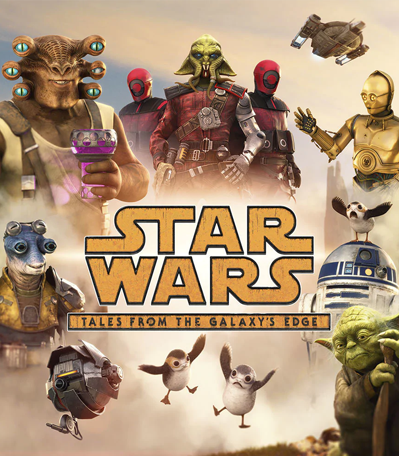
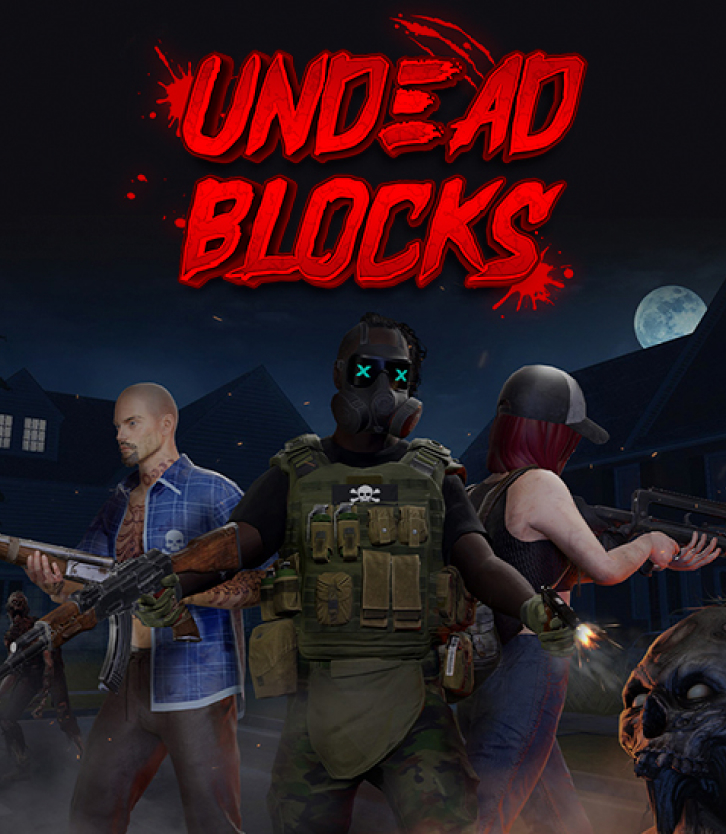
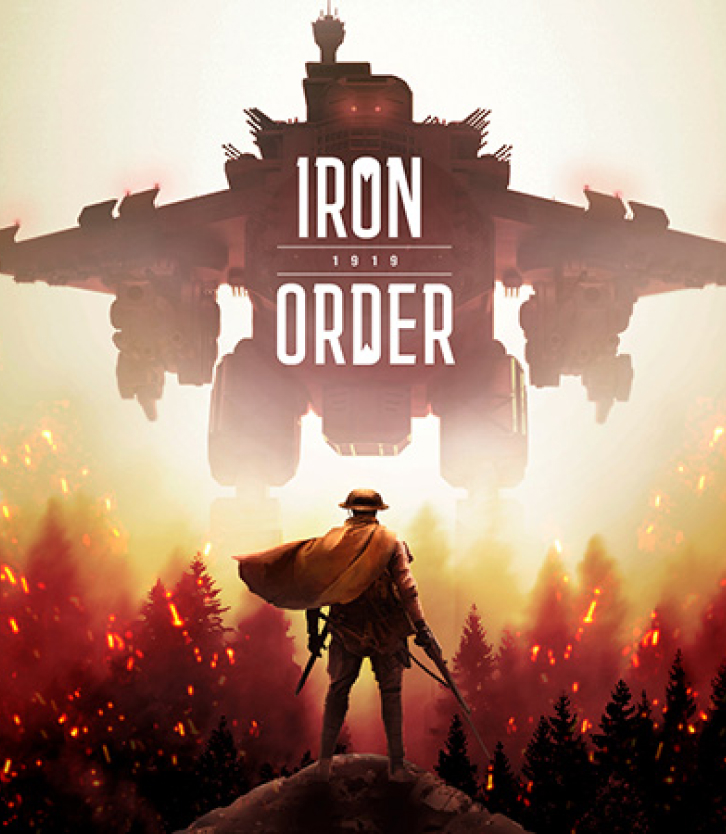






![Indie Game Development: Guide to Revenues, Most Profitable Genres & Monetization [+10 Best Indie Games 2024]](https://kevurugames.com/wp-content/uploads/fly-images/11949/indie-pre-138x138.jpg)