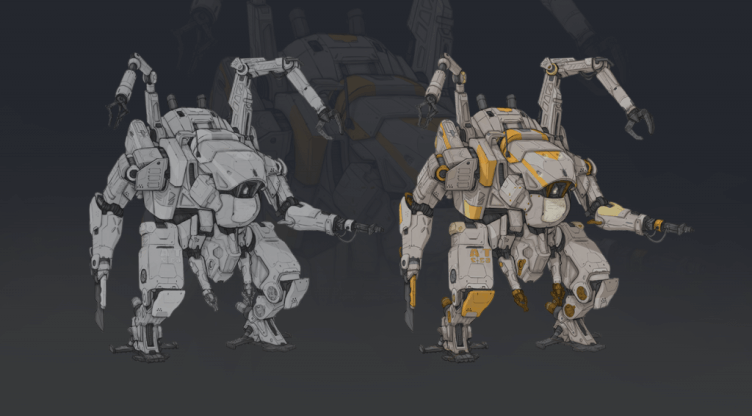Great ideas need the right foundation. Pick the wrong engine and your game can feel like a sports car stuck in the mud. Pick the right one and it suddenly takes off. If you hang around game dev forums or chat with other developers, two names pop up all the time – Unity and Godot. They’re the engines people keep comparing, and for good reason. Both are widely used, both have communities that love them, and both can carry a project from idea to finished build. The real question is which one fits your project best.

What is Godot?
Godot doesn’t cost a thing – it’s free, open source, and that’s a big reason indie teams and solo devs keep picking it up. No need to have lots of experience in game dev to start working with it. Despite being a new software, it has many fans, especially among indie developers.
Godot really shows its strength in 2D. Platformers, pixel-art experiments, top-down RPGs – it feels like the engine was built with those in mind. And since it’s open source, the community isn’t just along for the ride. People contribute fixes, add features, and shape the direction of the engine itself.
That grassroots feel is a big part of why so many devs are drawn to it. People who make the software give tutorials, code, plugins — it’s a place where different developers work together. That can help if you get stuck or try new things.
Features of Godot
- Customizable and Modular – Godot’s highly flexible engine design allows developers to tweak and adapt it to their specific needs. There are no hidden fees or proprietary SDKs — everything is open for customization and extension. Video game creators can use C++, C#, and GDScript. The last is a Godot’s built-in scripting language, which is a combination of Lua and Python. You have an option to create 2D and 3D games with Godot.
- Scene System – Godot’s scene system lets developers create complex game objects by assembling simple objects called “nodes” hierarchically.
- 3D Engine – Godot’s 3D engine is fast and optimized, supporting features like physics, animations, and shading.
Pricing of Godot
Godot boasts a unique pricing feature—it’s free, with no strings attached. It’s under the MIT license, which means developers can use the engine for commercial projects without being required to disclose their project’s code or any other resources provided alongside it.
Advantages and Disadvantages of Godot
Because it’s completely free, Godot has a clear edge when it comes to cost-effectiveness – there are no licenses or subscription fees to worry about. It also shines in 2D, which makes it a strong pick for teams building sprite-based games or smaller projects. The trade-off is the marketplace. Compared to Unity’s Asset Store, Godot’s library is still pretty small, so you may spend more time creating assets yourself or leaning on community resources.
What is Unity?
Unity shows up everywhere – from hobbyist projects to indie darlings, mid-tier AA releases, and even the occasional AAA title. Its appeal isn’t hard to see. The engine’s flexible, comes with plenty of built-in features, and supports just about every platform developers care about.
That reach is its real superpower. Build once, then push to mobile, PC, consoles, or even AR and VR. For teams aiming to grab players on different devices, that’s huge. And if you look at Unity’s back catalog, you’ll spot everything from quick puzzle games to massive adventures that stretch for hours.
On the 3D side, Unity is no slouch either. Its physics, lighting, and rendering tools are strong enough to make worlds that look sharp and feel alive. Whether you’re throwing together a prototype or fleshing out a big open world, the engine has what you need to get from idea to playable build without hitting too many walls.
Features of Unity
- Highly Versatile – Unity works across just about every genre and platform. Unity can take on just about anything – from small 2D puzzle games to large-scale 3D worlds. One of its big strengths is cross-platform support, which means you can build once and push to mobile, PC, or consoles without rewriting everything from scratch.
- Powerful Editor – Another reason Unity is so popular is the editor itself. It comes with handy tools like a visual shader editor and state machines, and its rendering engine can deliver high-end visuals when the project calls for it. The editor is also pretty intuitive, so teams can focus more on creating than on fighting the interface.
- Asset Store – The Unity Asset Store is a time-saver. It’s packed with ready-made assets, plugins, and tools that help speed up development. Need a character model, a skybox, or a script template? Chances are, someone’s already made it and you can drop it straight into your project.
Pricing Unity
Unity offers a range of pricing options. It is free for personal use with revenue less than $200K in the last 12 months. Unity Pro plan costs
$2,200 /yr per seat, and for large enterprises, there are individual pricing plans.
Pros and Cons of Unity
Unity’s support for high-quality graphics and its extensive marketplace dedicated to assets and tools are among its paramount advantages. However, its more complex learning curve can disadvantage beginners, and developers may also find themselves paying for add-ons they need for their games.
Godot vs Unity: Main Differences
When picking between Godot and Unity, a few things really stand out – graphics, scripting, and community support are usually at the top of the list.
Scripting Language. Unity sticks with C#, which is everywhere in game dev and has tons of documentation behind it. Godot takes a different route with GDScript – a Python-style language made for the engine that’s easy to pick up if you’ve touched any coding before. For heavier projects, you can also dip into C++ for performance, or use VisualScript if you’d rather work with nodes instead of writing code line by line.Scripting Language: Unity primarily uses C# for scripting, while Godot supports GDScript, a Python-like language explicitly designed for Godot. Godot also supports C++ and VisualScript, a node-based scripting language.
Quality of Graphics. Godot’s renderer has come a long way and every update makes it better, especially on the 2D side where it already feels strong. Unity, though, still has the upper hand when raw visual power matters. Its rendering pipeline has been around longer, it’s more refined, and it makes high-fidelity visuals easier to pull off. If your project is chasing cutting-edge graphics, Unity is generally the safer bet.
Asset Stores. Unity’s Asset Store is massive. Need characters, environments, shaders, or tools? Chances are you’ll find something pre-made that saves you weeks of work. Godot’s asset library is growing, but it’s still smaller – you’ll rely more on the community or build things yourself.
| Unity | Godot | |
| Open-source | No | Yes |
| Operating system (Editor) | MacOS, Windows, Linus | MacOS, Windows, X11 (Linux, *BSD) |
| Operating system (Export) | Desktop: MacOS, Windows, Linux Mobile: Android, iOS, Windows Phone, Tizen Consoles: PS4, PS Vita, Xbox One, Xbox 360, Wii U, Nintendo 3DS VR: Oculus Rift, Steam VR, Google CardBoard, Playstation VR, Gear VR, HoloLens | Desktop: MacOS, Windows, X11 Mobile: Android, iOS Consoles: doesn’t support VR: Oculus Rift, Steam VR |
| Learning curve | Takes time to become an advanced users | Easy to learn, perfect for beginners |
| Price | Premium features | Free |
Choosing between the two will largely depend on your game’s specific needs, your team’s skill set, and the type of game you’re developing.
Which is Better for Beginners?
If you’re brand new, Godot usually feels less intimidating. The layout is cleaner, the workflow makes sense, and you can jump into building without fighting the interface for hours. The community around it is smaller, but very active – lots of tutorials, lots of examples floating around. It’s the kind of setup where you can tinker and actually see results fast.
Unity’s a different beast. It throws a ton of tools at you right away, and that can be overwhelming. Still, the flip side is that if you put in the time, you’ll find support everywhere – forums, YouTube, full-blown courses. The learning curve is steeper, but once you get over it, you have access to a much bigger ecosystem.
Scripting Language
The scripting language you work in can make or break how comfortable you feel. Unity sticks with C# – it’s powerful, flexible, and fits nicely into game development workflows. Most devs like it because it balances performance with readability.
Godot, on the other hand, offers the flexibility of choosing between GDScript, VisualScript, and C++. GDScript is optimal for quick prototyping and smaller projects, while C++ allows for more complex behaviors and optimizations in larger, more performance-intensive games.
Quality of Graphics
When it comes to graphics, Unity usually gets the edge. Its rendering pipeline is mature, adaptable, and packed with features for high-end visuals – think high-definition rendering, realistic lighting, and polished effects.
Godot isn’t quite there yet, but it’s closing the gap with every release. Its 3D renderer has visual shaders, dynamic lighting, and more than enough to build solid-looking games. And in 2D, Godot is often praised for being easier to work with than Unity.
Asset Stores
Unity’s Asset Store is a huge time-saver – thousands of ready-made assets, tools, and plugins that you can drop straight into your project. For many teams, it cuts weeks off the timeline.
Godot’s asset library is not as extensive as Unity’s, yet it’s growing steadily. It includes various free and open-source assets that developers can use to enhance their projects. While it may not offer the same level of convenience as Unity’s Asset Store, it aligns well with Godot’s open-source ethos.
Industry Presence
Unity is a giant in the industry. Big studios, indie teams, even enterprise clients rely on it, and you’ve definitely played high-profile games made with Unity. Its track record is long and established.
Godot is younger, but it’s gaining a lot of traction with indie developers. The open-source model is a big draw for teams that want to avoid licensing costs or lock-in. It’s not powering as many blockbuster titles yet, but the momentum is there.
Community
The community is often a driving force behind the success and adoption of a platform. Unity’s community is massive, vibrant, and diverse. It offers abundant resources, support, and collaboration, making it an excellent environment for learning and growth.
Godot’s community is passionate and dedicated, while not as large as Unity’s. It’s more close-knit, with people openly sharing ideas, code, and improvements. Since the engine is open source, users aren’t just asking for features – they’re often the ones building them. It feels more personal, almost grassroots, and a lot of developers appreciate that.
Verdict
So which should you pick – Unity or Godot? There isn’t a single right answer. If you’re chasing something free and lightweight, and especially if your project leans toward 2D, Godot can be a great fit. Smaller teams tend to like it for exactly that reason.
Unity, on the other hand, comes with more of everything – bigger tools, a huge asset store, and a community that can bail you out when you get stuck. It’s often the safer choice if you’re aiming for scale or need to hit a lot of platforms.
Both engines can make high-quality games. The real question is scope, budget, and team preference. A small indie group might get up and running faster with Godot, while larger teams could benefit from Unity’s depth and ecosystem. Either way, both are solid choices – it’s about matching the tool to the project.